How to disable a process rule from running
Introduction
In this article we are presenting a new functionality that allows a process designer to disable some process rules from being run. This option to switch off a rule is useful when for some reasons the given rule expired and we do not want it to be executed any more but still we would like to keep it in the process definition (i.e. for some auditing purposes). Of course we can enable this switched-off rule in order to use it again.
How to disable a process rule from running
In order to disable the chosen rule from running in the process definition you should go to this rule editor and mark the „Rule is disabled” checkbox ([1] on the picture below). The greyed out area [2] indicates that no other rule options are available to be set or configured.
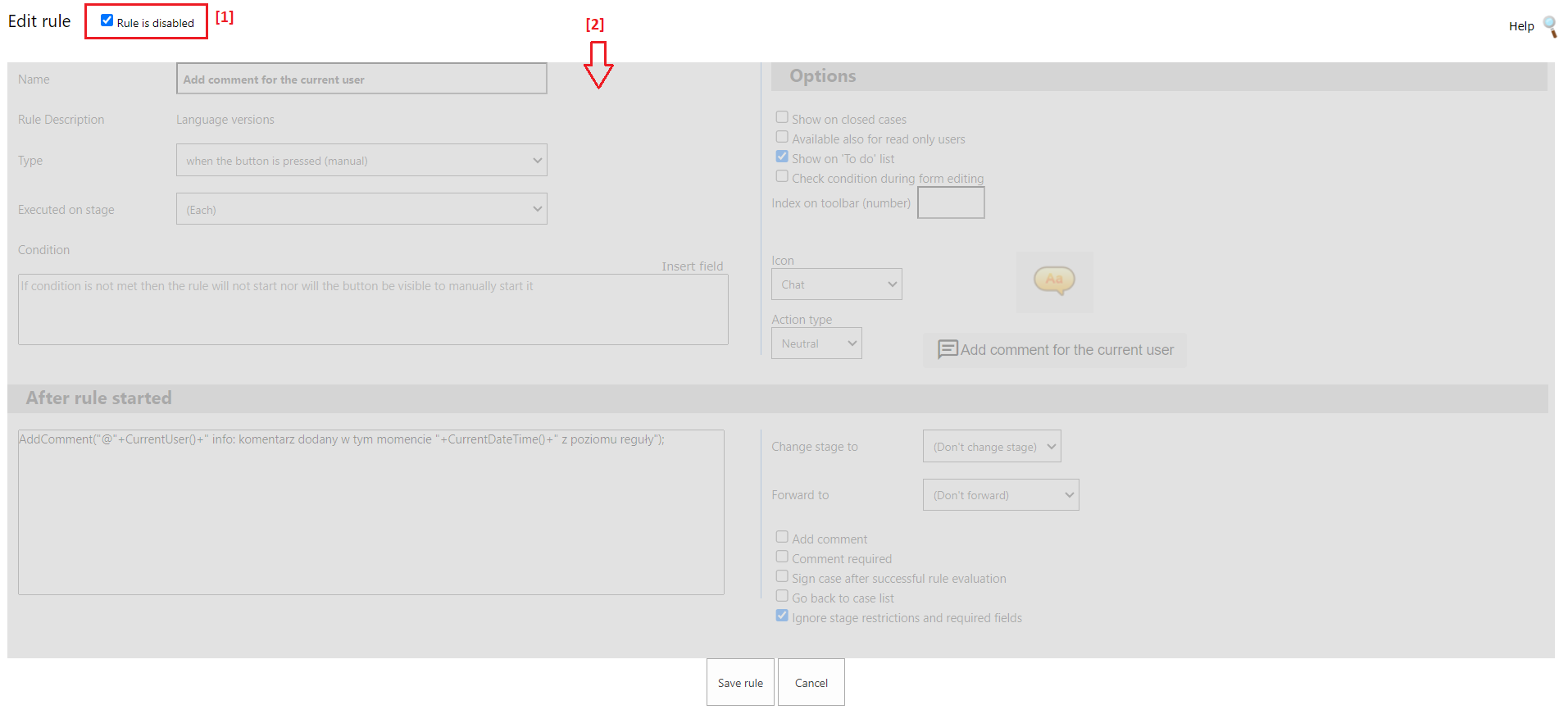
While on the rule list in the process definition to see disabled rules you should check „Show disabled” option above the list ([3] on the picture below). The disabled rules have a dedicated indicator [4] so you should easly find them on the list.
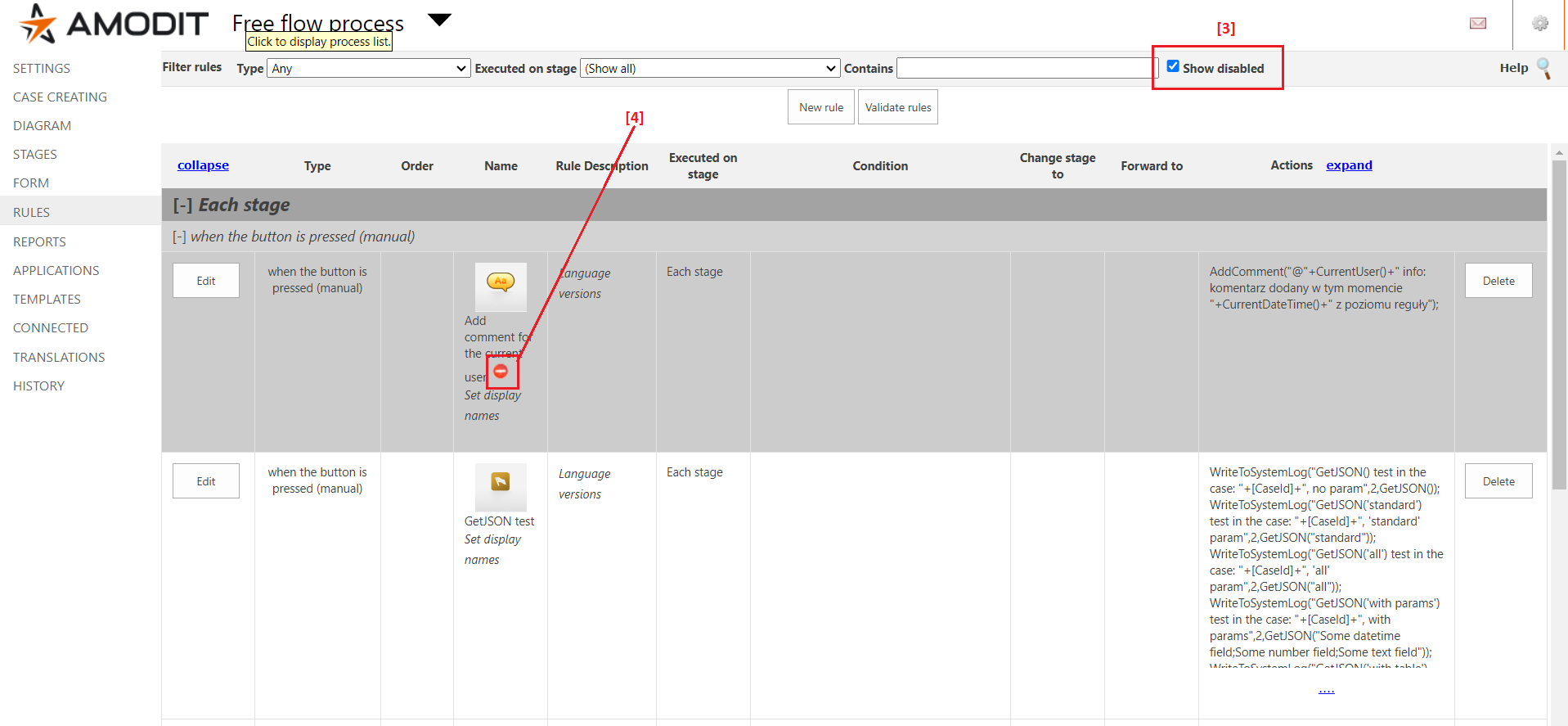
The functionality of disabling rules from running is available since AMODIT 230930 edition.
