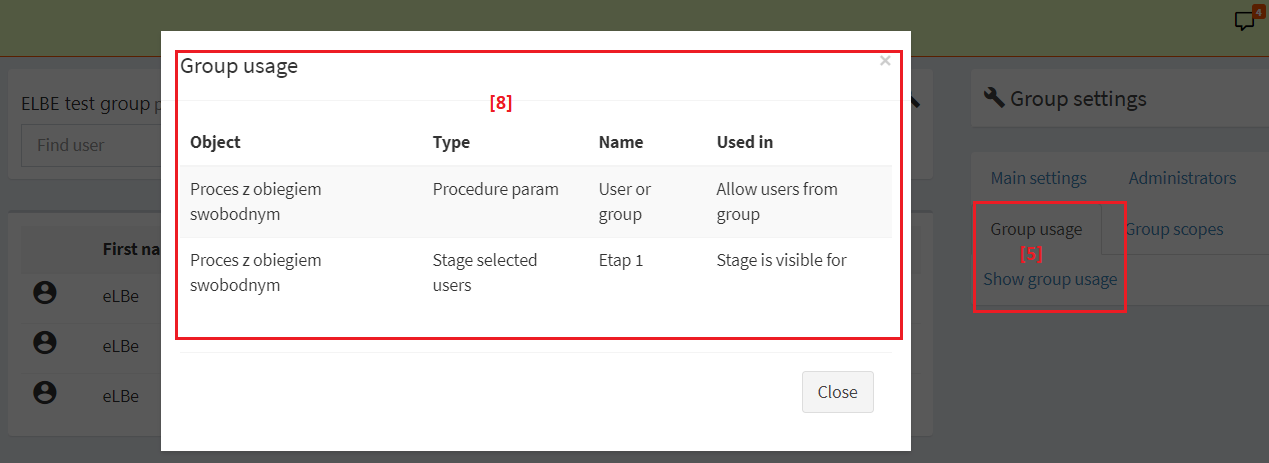How to check group usage
Summary
This article presents information on how to check a usage of the given group. The group usage gives you information in which processes and their configurations groups are set/used.
Prerequisities
In order to check any group usage you have to possess administrative rights to manage groups.
Steps
Follow these steps to check any group usage:
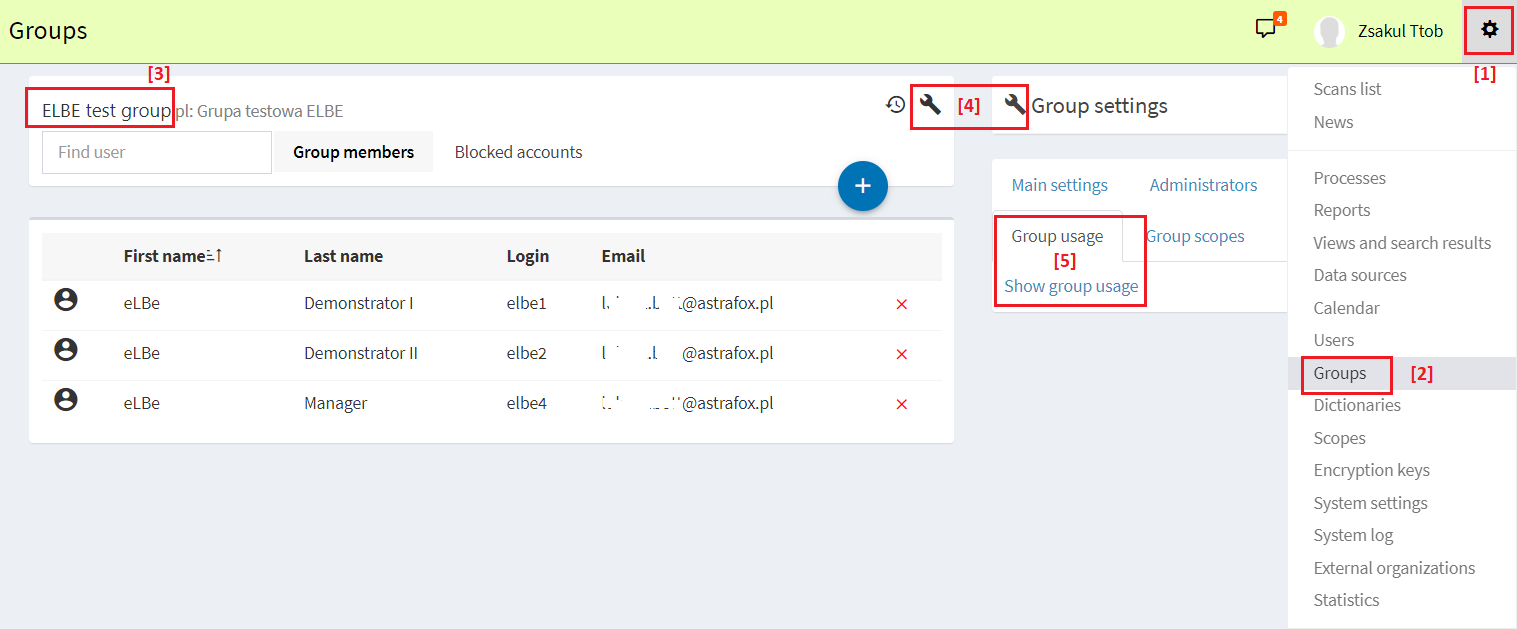
- [1] Go to system settings.
- [2] Select „Groups” module.
- [3] Choose any group for which you want to see its usage.
- [4] Select a wrench icon to open group configuration panel.
- [5] Select „Group usage” tab and click on „Show group usage” link …
Result
- [6] … and a pop-up window will appear with group usage information. On the picture below the window content is empty because the selected group has not been yet used in any process configuration. See example in the next section.
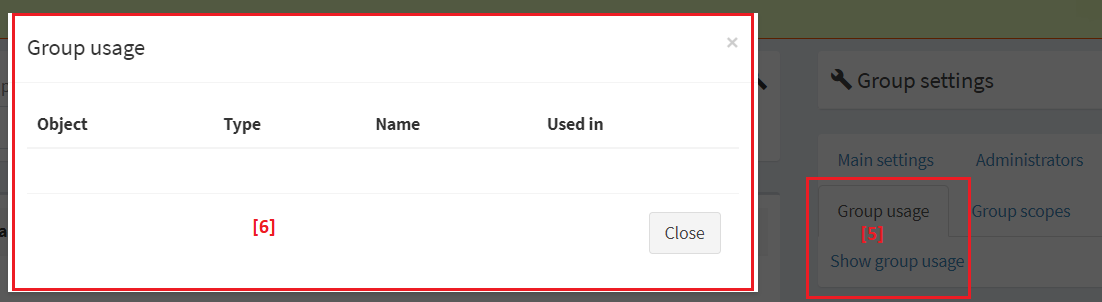
Example
The picture below shows some user field configuration in a process [7] where the group named „ELBE test group” has been selected.
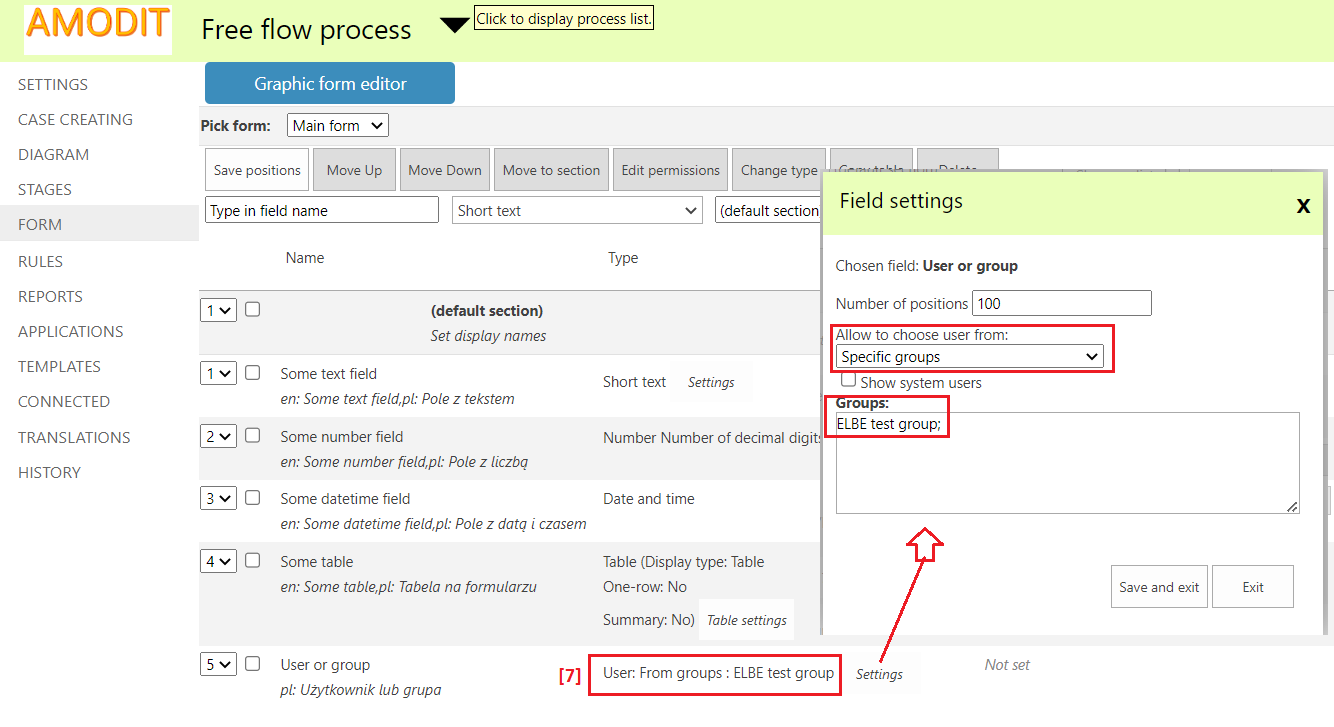
When you are back in „ELBE test group” configuration you can see its usage presented on this picture.