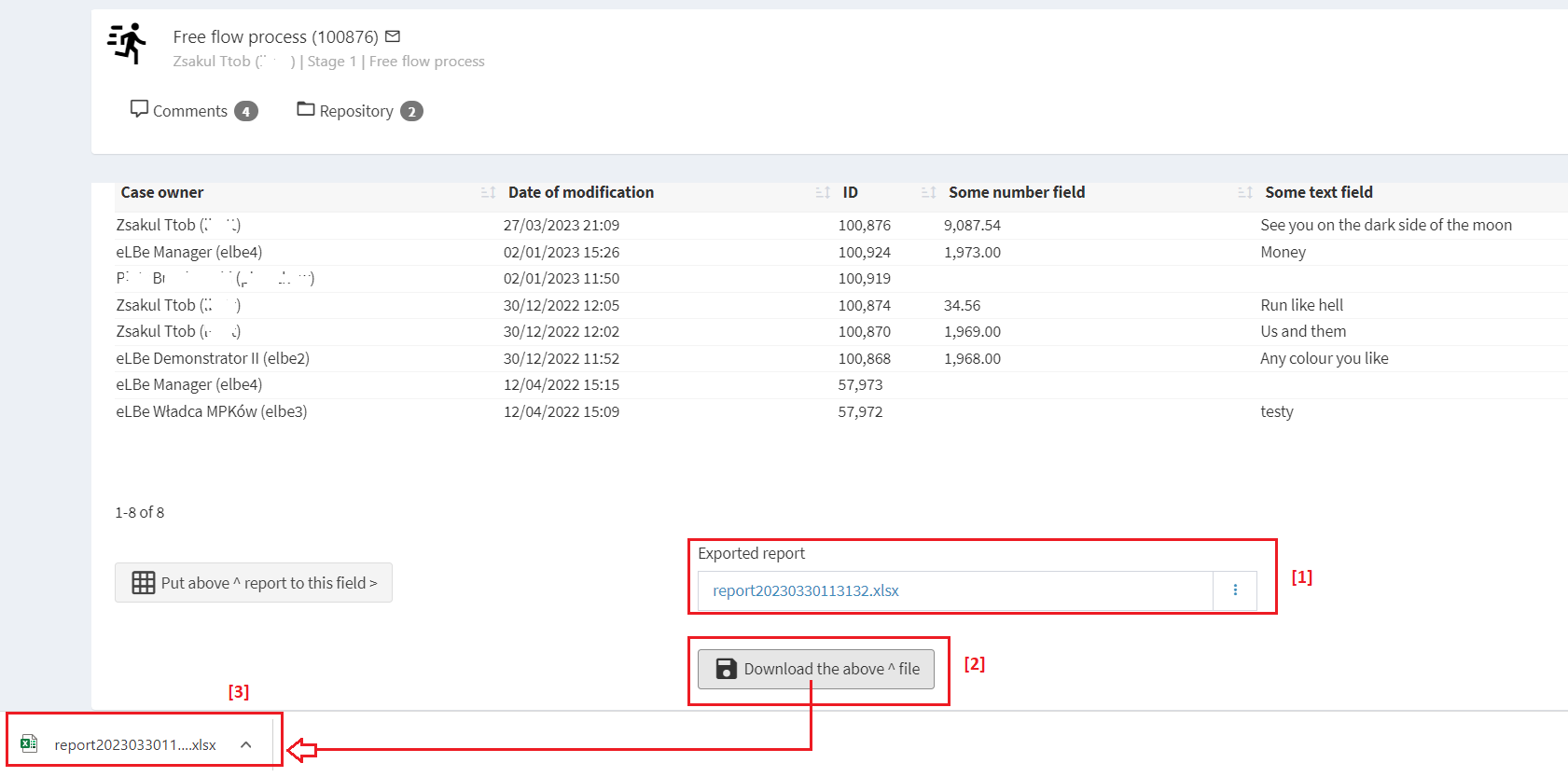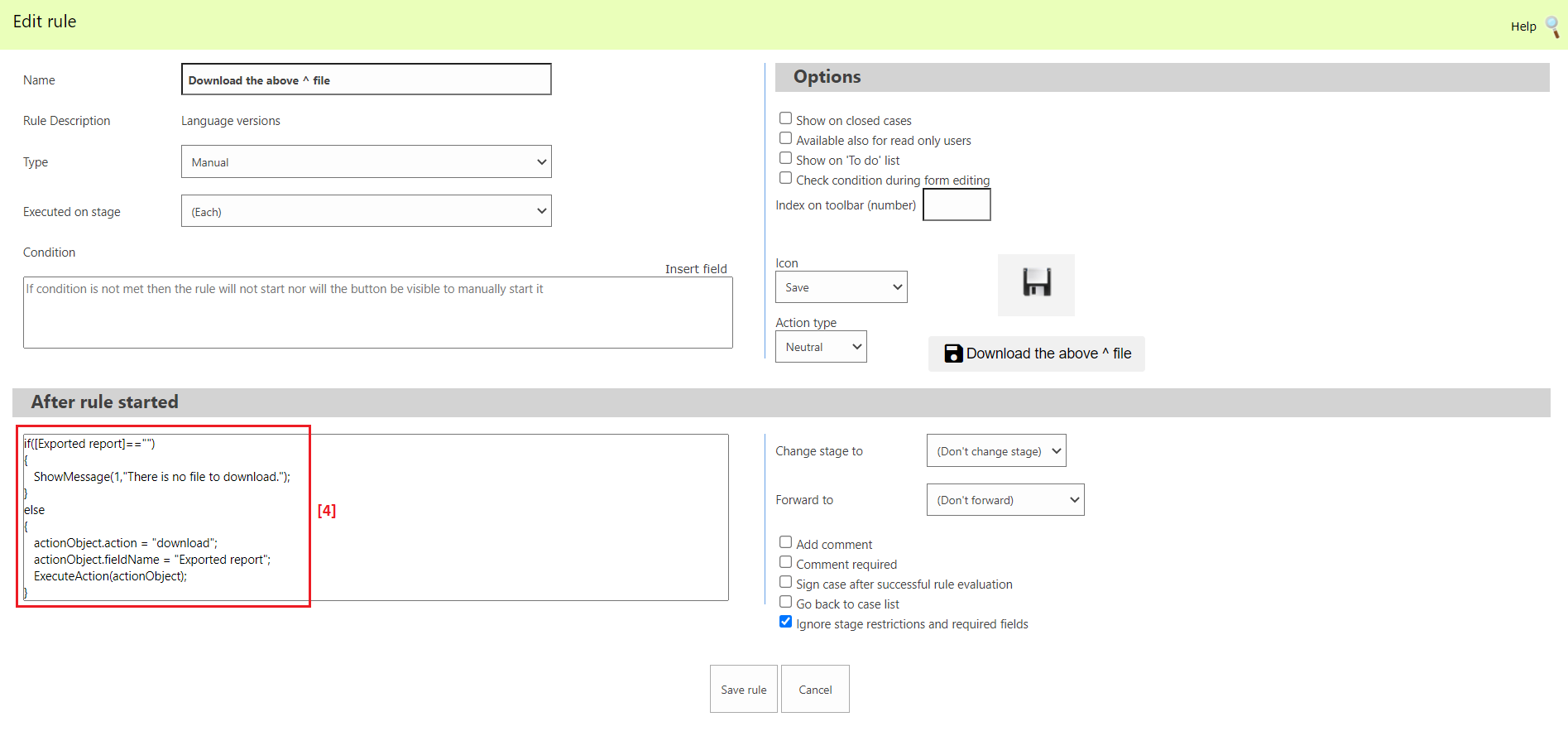Function ExecuteAction() – how it works
Introduction
The AMODIT rule function ExecuteAction() allows to perform a few predefined actions on a file placed on the case attachment list or in some document-type field.
How does ExecuteAction() function work?
Let’s assume that you have a case form like this one on the picture below that contains some document-type field [1].
While clicking the rule button [2] the ExecuteAction() function (with the action „download”) is called and the sample Excel file from the „Exported report” field is downloaded [3].
Manual rule configuration
Below we present a sample manual rule configuration. That rule is pinned to the button-type field ([2] on the picture above) and calls the ExecuteAction() function ([4] on the picture below).
The rule action code looks like this:
if([Exported report]=="")
{
ShowMessage(1,"There is no file to download.");
}
else
{
actionObject.action = "download";
actionObject.fieldName = "Exported report";
ExecuteAction(actionObject);
}